Buying Bitcoin in the Philippines is easier than ever — and completely legal. The Bangko Sentral ng Pilipinas (BSP) regulates cryptocurrency exchanges, making buying Bitcoin safe and beginner-friendly when using trusted apps.
Whether you want to buy BTC through an exchange, mobile wallet, peer-to-peer (P2P), or a Bitcoin ATM, this guide covers all major methods, including screenshots, step-by-step instructions, and safety reminders.
Reminder: Crypto is volatile. Invest only what you can afford to lose.
🥇 Option 1: Centralized Cryptocurrency Exchanges (CEX)
Centralized exchanges are the most popular and easiest way to buy Bitcoin in the Philippines.
You simply create an account, verify your identity, deposit pesos, and buy BTC instantly.
Popular BSP-Licensed Exchanges
Coins.ph

PDAX (Philippine Digital Asset Exchange)

Global platforms (like Binance) also operate, but they are not locally licensed, so proceed carefully.
🔎 How to Buy Bitcoin Using an Exchange (Step-by-Step)
1. Create an Account
Download Coins.ph or PDAX and register with your mobile number or email.
Example Screen (Coins.ph)
2. Complete KYC Verification
Upload a valid ID:
- Passport
- Driver’s License
- National ID
- UMID
You must also take a live selfie.
This unlocks higher deposit and withdrawal limits.
3. Deposit Philippine Pesos (PHP)
Deposit methods include:
- GCash
- Maya
- InstaPay
- Bank transfers
- 7/11
- Credit/Debit card (varies by platform)
4. Buy Bitcoin
You can purchase BTC two ways:
A. Instant Buy / Convert
Perfect for beginners.
B. Order Book Trading
Ideal for lower fees and advanced users.
5. Secure Your Bitcoin
For long-term storage, move your BTC to:
- A hardware wallet (Ledger, Trezor)
- A non-custodial mobile wallet
Enable:
- 2FA
- Anti-phishing codes
- Withdrawal whitelist (if available)
🥈 Option 2: Peer-to-Peer (P2P) Bitcoin Trading
P2P platforms let you buy Bitcoin directly from other users, with flexible payment methods like:
- GCash
- Maya
- Bank transfers
- Cash deposit
- Remittance centers
Popular P2P Platforms
- Binance P2P
- Paxful
- LocalCoinSwap
Binance P2P
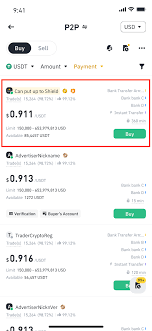
How P2P Works (Beginner Explanation)
- You choose a seller.
- The platform locks their BTC in escrow.
- You send PHP via GCash/Bank.
- Seller confirms payment.
- The escrow releases BTC to you.
How to Buy Bitcoin on P2P (Step-by-Step)
- Create a verified account (ex: Binance).
- Open P2P Marketplace → Buy BTC.
- Filter offers by your payment method (e.g., GCash).
- Pick a seller with:
- High rating
- 90–100% completion
- Start trade.
- Send payment.
- Receive BTC after confirmation.
P2P Safety Tips
✔ Trade only within the platform
✔ Pay only after escrow is active
✔ Screenshot all proofs
✔ Avoid sellers with low ratings
✔ Never talk outside the platform (FB/Telegram scammers)
🥉 Option 3: Mobile Wallet Apps (GCash, Maya, Coins.ph)
Mobile wallets are the simplest option for everyday users.
📱 GCash – GCrypto
GCrypto is powered by PDAX and offers quick, easy Bitcoin purchases.
GCrypto
How to Buy BTC on GCrypto
- Verify GCash account (Fully Verified).
- Go to View All → GCrypto.
- Tap Top Up.
- Select Bitcoin.
- Enter PHP amount and buy.
⚠ Note: You cannot withdraw BTC to an external wallet. GCrypto is custodial.
📱 Maya
Maya also offers ultra-simple crypto buying.
Maya Crypto Screenshot
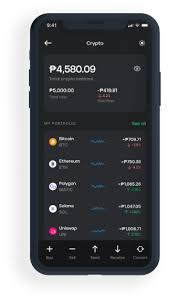
Minimum buy amount: ₱1
Steps:
- Open Crypto tab
- Select Bitcoin
- Enter any amount
- Confirm
⚠ Maya also does not allow external BTC withdrawals.
📱 Coins.ph App (Best for Withdrawals)
Coins.ph allows:
- PHP cash-in
- Instant conversion
- On-chain BTC withdrawals
This is ideal if you want to transfer BTC to a hardware wallet later.
🏧 Option 4: Bitcoin ATMs (PH Crypto Kiosks)
Bitcoin ATMs are available in:
- Metro Manila
- Davao
- Cebu
Find nearest machine:
https://coinatmradar.com
Philippines Bitcoin ATM

How to Use a Bitcoin ATM
- Open your BTC wallet and display QR code.
- Select Buy Bitcoin.
- Scan QR code.
- Insert cash (PHP).
- Confirm.
- BTC is sent to your wallet.
⚠ Fees are higher (5–10%).
🔒 Safety Tips When Buying Bitcoin
- Use BSP-licensed exchanges
- Enable 2FA
- Never share passwords or OTP
- Avoid FB scammers & fake support agents
- Don’t trade outside P2P escrow
- Store seed phrases offline
- Double-check website URLs (avoid phishing)
📌 Conclusion
Buying Bitcoin in the Philippines is safe and easy when using trusted platforms:
| Method | Best For |
|---|---|
| Coins.ph / PDAX | Beginners, long-term users |
| Binance / Paxful P2P | GCash, bank transfer flexibility |
| GCash / Maya | Ultra-beginners, convenience |
| Bitcoin ATMs | Cash buyers |
Start small (₱100–₱500), learn the basics, and always prioritize security.
Welcome to the world of Bitcoin! 🚀
0 Comments